Cyberattacks are constantly evolving, and your organization should be aware of the most common cyber security risks and how to protect against them.

1. Weak and/or Default Passwords
Many organizations use multiple cloud-based services which require different accounts. These services can contain sensitive data and financial information. When passwords are easily guessed or the same password is used for multiple accounts, can compromise the data within the applications. Another issue that organizations face is factory default passwords that are not changed. Factory default passwords can be found by anyone on the internet easily and can compromise hardware and software used by the organization. Factory set passwords are meant to be used to configure the device for the first time, then the password should be changed.
To mitigate the risk of weak or default passwords, ensure your organization has a well-documented business password policy and make sure all employees follow this policy. Organizations that require strong passwords can provide users with a Business Password Management technology to manage passwords for all their accounts. Multi-Factor Authentication is another protection for weak or default passwords. It adds an additional layer of protection and validation for accounts by requiring users to need more than just a password to access business accounts.

2. Insider Threats
An insider threat is a risk to a business that is caused by the actions of employees, former employees, business contractors or associates. These threat actors can access critical data about your organization, and they can cause harmful effects through greed or malice, or simply through ignorance and carelessness. For small businesses, insider threats are growing as more employees have access to multiple accounts that hold more data.
To block insider threats, small businesses need to ensure that they have a strong culture of security awareness within their organization. This will help to mitigate insider threats caused by ignorance and help employees to spot early on when an attacker has compromised, or is attempting to compromise company data.
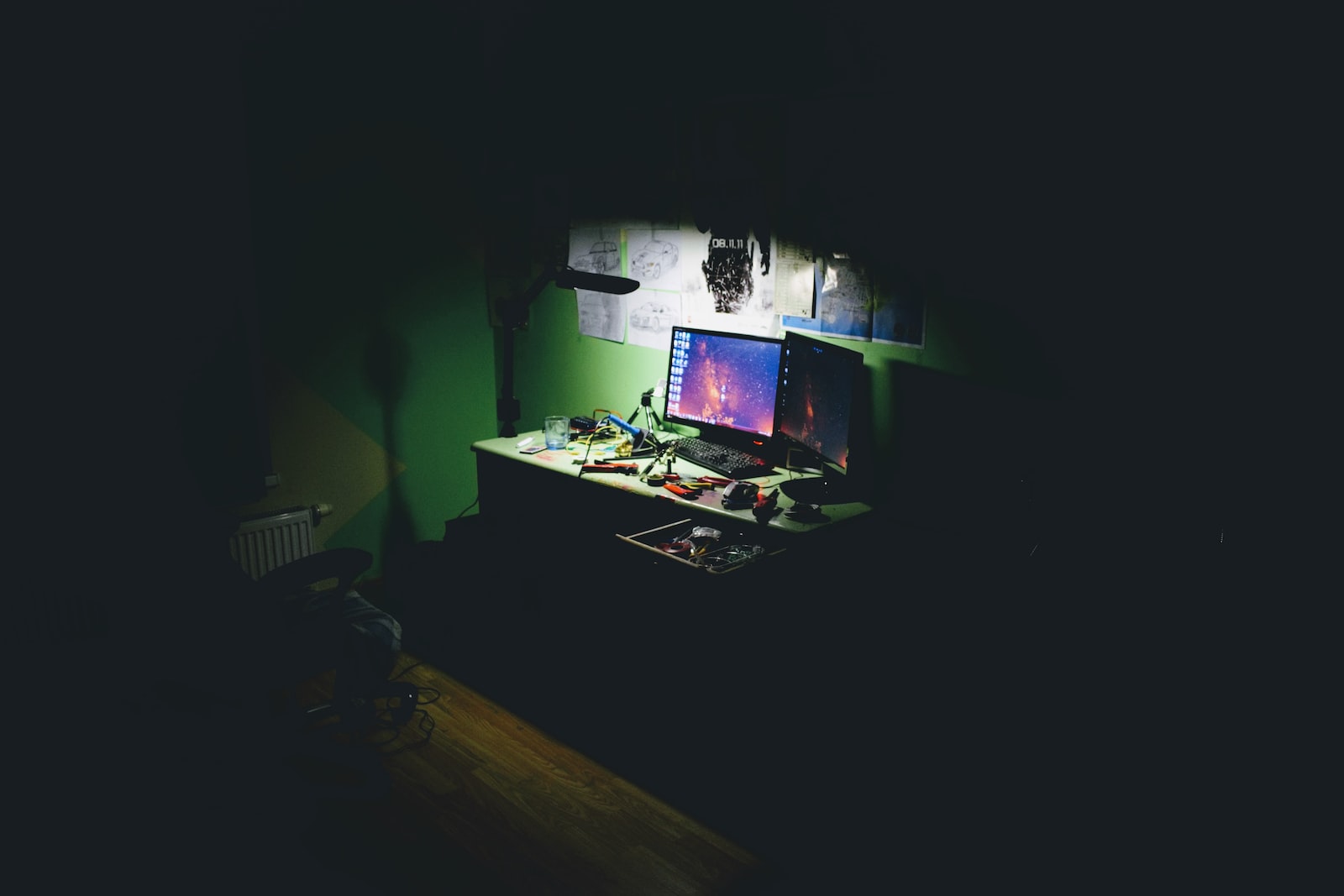
3. Phishing Attacks
Phishing attacks are the most damaging and most widespread threat that businesses face. Phishing accounts for 90% of all breaches that organizations face, and it is growing each year while costing businesses millions of dollars in losses. Phishing attacks have grown much more sophisticated with attackers becoming more convincing in pretending to be legitimate business contacts. There has also been a rise in Business Email Compromise, which involves bad actors using phishing campaigns to steal business email account passwords from high-level executives. The bad actors will then use these accounts to fraudulently request payments from employees.
To prevent phishing attacks, employees should be trained on identifying phishing attempts and the organization should have a procedure in place to validate phishing emails with the IT or security team. It is a good idea to send simulation phishing emails to employees to test their response to phishing attacks. It will provide “real-world” examples to educate employees without the threat of a bad actor. Multi-Factor Authentication (MFA) is another asset when it comes to mitigating the risks of phishing. MFA applies an extra layer of security to the authentication process when users log into an account. Examples of MFA is SMS code, tap notifications on a trusted device, or a biometric check, such as a fingerprint or FaceID scan. With MFA in place, even if an attacker is able to compromise an account username and password using phishing methods, they would still be unable to access your account without that additional piece of information only known to the user.

4. Ransomware
Thousands of businesses are hit with ransomware every year. These attacks are more common than others because it is one of the most lucrative forms of attacks. Ransomware involves encrypting company data so that it cannot be used or accessed, and then forcing the organization to pay a ransom to unlock the data. Organizations need to decide whether to pay the ransom to regain their data while losing large amounts of money, or dealing with the consequences of the loss of data. Small businesses are especially at risk for ransomware attacks. Attackers know that smaller businesses are much more likely to pay a ransom because their data is often not backed up and they need to be up and running as soon as possible. Hospitals and other healthcare organizations are a big target for ransomware because locking patient medical records and causing network issues can damage an organization to a point where it has no choice but to close, unless the ransom is paid.
To prevent ransomware attacks, organizations need to have strong Endpoint Protection in place across all business devices. This will mitigate ransomware attacks from effectively encrypting data. Businesses should also consider having an effective backup solution in place. Data should be backed up on a regular basis, in a different location or in the cloud. If an organization is hit with a ransomware attack, it can roll back the business devices to a backup that was not corrupted by the attack. This will prevent the need to pay a ransom or lose productivity.

5. Malware Attacks
Malware is an umbrella term for malicious code that bad actors create to gain access to networks, steal data, or destroy data on computers. Malware is usually delivered from a malicious website download, spam emails, or from connecting to other infected machines or networks. Malware can require expensive repairs or replacements to fix damaging particularly small businesses. Malware can provide bad actors with a back door to access organizational data. This would put customers and employees at risk. Employees using personal devices for work saves money and time, but it increases the likelihood of suffering from a malware attack. This is because personal devices are more likely to be at risk from malicious downloads.
Organizations can prevent malware attacks by utilizing strong technological defenses. Endpoint Protection solutions protect devices from malware downloads and give administrators a central control panel to manage devices and ensure all users’ security is up to date. It is also important to have web security protections and policies to stop users from visiting malicious webpages and downloading malicious software.

6. Out of Date Software and Applications
Software and applications require updates to make sure the product is stable and secure. Outdated software does not have patches if vulnerabilities are found, and it can fall prey to far more advanced cyber-attacks. This can bring invitations for bad actors to attack these vulnerabilities or cause system failure due to the lack of support by the developers.
Organizations should check regularly for updates and make sure that your software has them. Software updates are general maintenance of your software, including patching vulnerabilities and guarding against newly discovered threats. When vendors no longer support their software, organizations should look into upgrading to a new software. When upgrading, make sure to back up the organization’s data. It is required that the organization should check compatibility for system integration and discuss any concerns with the software vendor. This reduces the risks of data loss, business disruption and a difficult upgrade experience.
Awareness of how cybercriminals operate, and their motivations are essential in protecting and defending your organization against security threats. Understanding the risks your organization faces is the first step to protecting it. Request a demo from PrecisionCare today to find out how you can get (or stay) protected.